Downloads: WinningComboMod v2.0 (4 Jan 2007)
WinningComboMod v2.0 (4 Jan 2007)
|
+ Download |
v2.0 -- Big update
* Removed Heraldry 2.0 -- I like it but it's a little unfair for AI, which cannot take advantage. You can still add it if you want for yourself.
* Removed Zxiang animation files --- unused w/Darth, so not needed
* Latest version of Orientiss Vices & Virtues
* DarthMod v1.1 w/Open Source
* Ultimate AI v0.8
* BigMap v1.05 w/extended regions
* Horsearcher's unit charge project (overwrites part of Darth)
* theMango55 Tyrian Purple - A Byzantine Reskin
* Rammstein Gothic unit reskin
* Burreks Unique Europeans, Early Period reskin
Previous versions:
v1.0 - Bugged
v1.0a -- Working
v1.1 -- Added new Orientiss VnV v1.1 file and a few tweaks
v1.2 -- Lots of changes:
* ADDED HERALDRY 2.0!
* Updated version of Orientiss VnV 1.1
* Scrapped trying to combine DariusEG w/ DarthMod --- too many bugs.
* Only using DarthMod_lite w/ DarthMod beta now for battle ai/mechanics
* Ultimate AI v0.7
* Still using BigMap 1.03 w/Extended; v1.04 is being worked by Spurius
Disclaimer: I did not create any of these mods. Every mod that I have used is listed below in this thread, and all credit goes to the individual modders who have provided their work to the rest of us. All I have done is combine the versions of each of these mods that are available today. I cannot help you trouble-shoot if you have problems. If you do need some help please take a look at some of the links I have provided below... that's how I've learned how to do this stuff!
Happy Gaming!
Val
Images
None
Comments
|
Sir_Thomas
December 28, 2006 at 08:58 AM
|
Thank you. Thank you. Thank you. I've had the DarthMod running before, but I couldn't get Anno Domini to work. The Spurius Big Map does the trick. I wanted Messina and Syracuse, but at least Malta, Palma, and Tyrus are there as well as many others. Fabulous work. Many thanks Valkirah for putting it all together. For those who have had trouble getting mods to work (myself included) this is a dream. Just extract the contents to the M2:TW folder and double click on the WinningComboLaunch. You can make a desktop shortcut if you need it. Again thank you. |
|
NightBlade87
December 28, 2006 at 11:26 AM
|
Yay!! Looks like we have a winner folks! Now, do I need to delete my old mod files? and I'm already in the middle of an english campaign using the ultimate AI mod does that mean I gotta start over |
|
NightBlade87
December 28, 2006 at 12:30 PM
|
I decided to fire it up and see what happend. guess you dont need to delete the old mod files although its probably a good idea to. And it looks like you can't play your previously saved games. With that being said I have a few questions before I get started on a new campagin because this mod looks great. First off is: There was an issue in the darth lite mod in which the in game videos wouldn't carry over, what you had to do was copy and paste them in yourself. Now is that stil a problem in this mod since the darthmod is a part of it? and If so how do I fix that? Also this isn't a HUGE problem and no offense to the darthlite mod creator, but lol is there anyway to get rid of the goofy loading screen with the "painted purple army" and the shadow of darth vader in the background? and get back the old defult one? For some reason its just a real turn off I dont know why. Thanks Again. |
|
Valkirah
December 28, 2006 at 12:46 PM
|
@Nightblade87: delete splash_screen_1.tga from the mod. That's Darth! I have no idea is save games are compatible... try it and see! |
|
NightBlade87
December 28, 2006 at 01:00 PM
|
Thanks Valkirah, Its just black now with the random quote which is fine, I dont wanna mess with it. MOD WORKS GREAT THOUGH! I see that all the factions are unlocked, the map is different. I haven't tried it out yet because I have to go in for work. I suspect for anyone that just downloaded this mod the in game videos like for assasinations and stuff will be disabled. To fix it go to the data folder for M2TW. Find the folder that says VGS I believe it is, its VG something. COPY and PASTE it into the data folder for the winning combo mod. Also something I noticed is that the historical battles are gone in this mod, I believe that was also a problem in the darthlite mod, how do you fix that as well? lol sorry for all the darthlite bashing, darthlite really is a great mod I'm just picky |
|
Sir_Thomas
December 28, 2006 at 01:32 PM
|
As to the videos, just copy the fmv folder from your original data folder to the WinningComboMod data folder. You can get your old splash_screen back; just copy it from your original folder. |
|
NightBlade87
December 28, 2006 at 01:40 PM
|
I got a call from work and I dont have to be in for another hour. So I took the time to play a custom game to test out the AI. Seems great theres a lot more "chaos" on the field. But something I noticed and I'm not sure if this is part of the mod or not but, I was playing a match with the english vs the danish (custom). They're both red armies. And the "green unit highlight" doesn't seem to work when you select units. nor does the quick highlight all enemy and friendly units with red and green button work... this made it very difficult to coordinate what was going on. You could select a unit on the unit card but there was no way of telling where that unit was. I mean I could probably get used to that if thats part of the mod... or is this not intended?? Actually it was a foggy map, maybe that is a realism feature?? |
|
NightBlade87
December 28, 2006 at 01:45 PM
|
Also it doesn't seem to want to save my video or game settings. when ever I launch the game, my video settings are set back to default, and the unit scale in the game options keep getting reset to small instead of huge. |
|
JanderClander
December 29, 2006 at 08:43 AM
|
Ultimate AI mod has been upgraded to v0.7. Just wondering if you know the changes made and can update this mod as well. Thanks |
|
Sir_Thomas
December 29, 2006 at 09:12 AM
|
NightBlade87 I noticed the same thing. Just double click on the unit card and it takes you to that unit, but I would like a fix for that as well. I did get my loading screens back by deleting the darthmod loading_screen_1tga from the loading screen folder and copying the loading screens from the original file in the data folder. Just copying the fmv folder from data didn't restore the animations. Any ideas what is needed to do that? Just saw NightBlade87's post. I'll try that and see.:hmmm: |
|
Sir_Thomas
December 29, 2006 at 09:24 AM
|
I think I found the solution for the animations: the fmv folder has to be in the same folder as the animation folder. Just going to confirm that. |
|
Sir_Thomas
December 29, 2006 at 09:41 AM
|
Yes, that is correct; the fmv folder needs to be in WinningComboMod/data, and the animations in WinningComboMod/data, and the animations are restored. To get the battle highlights back, you have to go to game options in the main menu and hit use defaults for in battle keyboard options. |
|
NightBlade87
December 29, 2006 at 11:52 AM
|
I tried using the defualt options for battle keyboard settings and it didn't work |
|
NightBlade87
December 29, 2006 at 12:02 PM
|
I've actually been playing on VH/VH despite not having the unit highlights and it really hasn't been that much of a problem. Kind of forces you to be more organized and know whats gong on, thats what they had to do back then is look at the different colors the two sides wore to figure out whos who. Although still I'd still prefer to have them if anyone can figure out how to reenable them. Sir_Thomas where did you locate the old loading screens in the data folder? I cant seem to find it:hmmm: |
|
_Floyd_
December 29, 2006 at 12:37 PM
|
Awesome Mod |
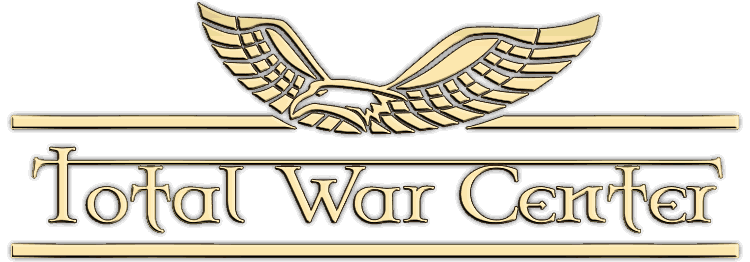


 Author
Author File Size
File Size Downloads
Downloads




