i was just wondering since i was playing the rtw three kingdoms just then, are you going to change the color scheme thing for Yuan Shao's faction? cause it is pink and it kills me every time im in a battle and my army of pink men charge down the hilljust wonderin
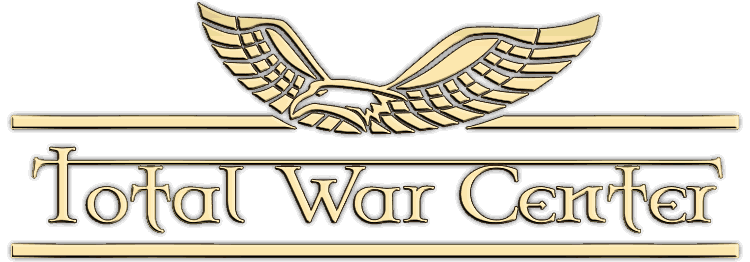



 Reply With Quote
Reply With Quote





























































