You're not the only one, in fact this is one of the main ways I play these days. To that end I have the following settings, essential for singleplayer use.
These are key settings in the [hotseat] section. A little more than you asked, but including what you need.
Code:
scroll = 0
turns = 0
disable_console = 0
admin_password = a
passwords = 0
disable_console = 0 is the main option. '1' will
disable it and you can only access it through the admin_password. Scroll, turns, and passwords are all settings I have to streamline it, since they would be on for multiplayer use but are pointless in singleplayer.
I set admin password to 'a' just in case, but it is not necessary (and it has nothing to do with the 'passwords' setting, which is for players).
You cannot change these mid campaign, a new one is required for these settings to take effect since they are built into the game save when the game is started. If you
had an admin password when starting (default is often just 'password'), you could use the command 'logon password' and then use other commands, like toggle_fow.
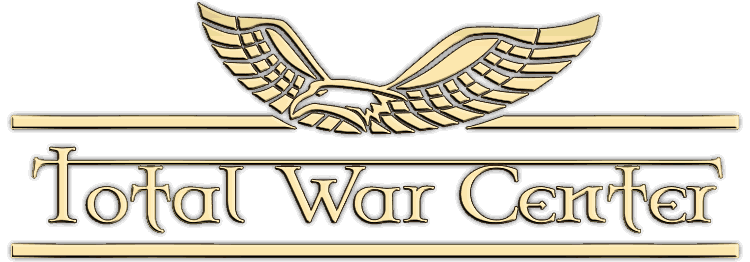



 Reply With Quote
Reply With Quote












































































