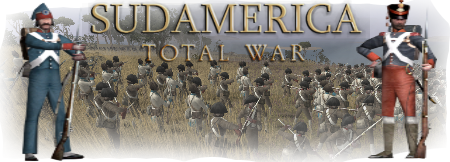Originally Posted by
Dansk viking

I'm quite confused by whatever you've done.
Just make sure you have a clean install of Barbarian Invasion 1.6 - then place the "bi"-folder included in "AmlethTW.rar" in your main RTW directory, and overwrite. Then you drag the shortcut named "Amleth - Total War.ink" wherever you want it, and do as I told you (change the destination-lines).
I'm not sure what you've done, but if you can't figure it out, please tell me what you've done, step by step, and I hope I can help you.
DV







 Reply With Quote
Reply With Quote